Code:
.-/+oossssoo+/-. michael@michael-Inspiron-3880
`:+ssssssssssssssssss+:` -----------------------------
-+ssssssssssssssssssyyssss+- OS: Ubuntu 22.04.2 LTS x86_64
.ossssssssssssssssssdMMMNysssso. Host: Inspiron 3880
/ssssssssssshdmmNNmmyNMMMMhssssss/ Kernel: 5.19.0-43-generic
+ssssssssshmydMMMMMMMNddddyssssssss+ Uptime: 16 hours, 54 mins
/sssssssshNMMMyhhyyyyhmNMMMNhssssssss/ Packages: 1851 (dpkg), 16 (snap)
.ssssssssdMMMNhsssssssssshNMMMdssssssss. Shell: bash 5.1.16
+sssshhhyNMMNyssssssssssssyNMMMysssssss+ Resolution: 1920x1080
ossyNMMMNyMMhsssssssssssssshmmmhssssssso DE: GNOME 42.5
ossyNMMMNyMMhsssssssssssssshmmmhssssssso WM: Mutter
+sssshhhyNMMNyssssssssssssyNMMMysssssss+ WM Theme: Adwaita
.ssssssssdMMMNhsssssssssshNMMMdssssssss. Theme: Yaru-dark [GTK2/3]
/sssssssshNMMMyhhyyyyhdNMMMNhssssssss/ Icons: Yaru [GTK2/3]
+sssssssssdmydMMMMMMMMddddyssssssss+ Terminal: gnome-terminal
/ssssssssssshdmNNNNmyNMMMMhssssss/ CPU: Intel i5-10400 (12) @ 4.300GHz
.ossssssssssssssssssdMMMNysssso. GPU: Intel CometLake-S GT2 [UHD Grap
-+sssssssssssssssssyyyssss+- Memory: 7749MiB / 15745MiB
`:+ssssssssssssssssss+:`
.-/+oossssoo+/-.




 Adv Reply
Adv Reply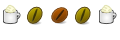
 corn ubuntuforums community.
corn ubuntuforums community.


Bookmarks